Bertrand’s Duke Task App User Guide
1. Introduction
Bertrand’s Duke app is a Command-Line-Interface Desktop-based application which allows you to create a Tasklist app which allows you to create, read, update and delete tasks. There are three kinds of tasks available to this application, namely Todo, Deadline and Event tasks. The application stores a local copy (data/duke.txt) which will be updated each time a successful command is made.
Example Image of Application :
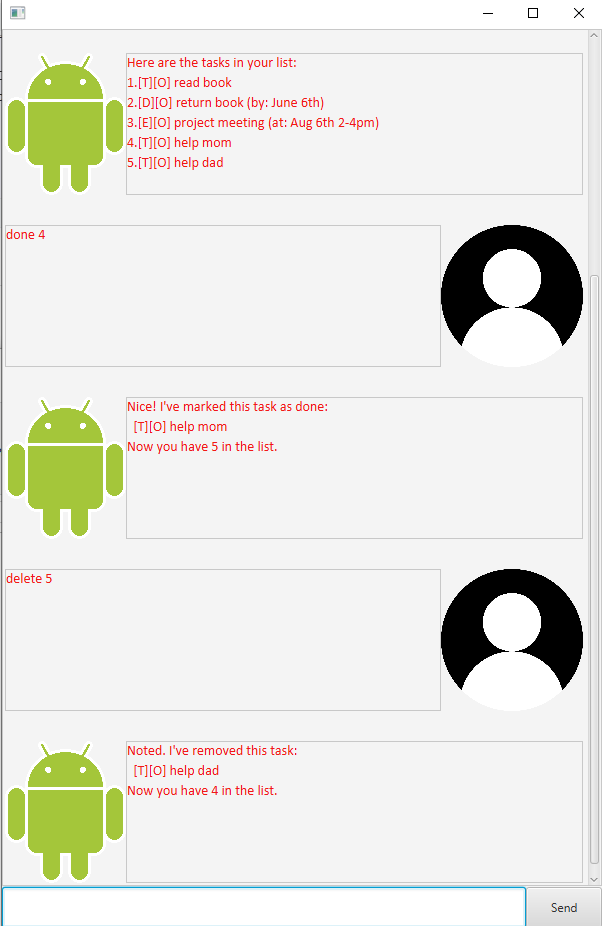
2. Quick Start
-
Ensure that you have Java
11or above installed in your Computer. -
Download the latest
duke.jarhere. -
Double-click the file to start the app.
-
Try commands under the Features List.
-
Submit Pull Request if there are bugs you would like to report.
3. Features
3.1. Shows list of all tasks: list
Shows a list of all tasks stored.
Format: list
3.2. Adding a todo: todo
Adds a todo task to Duke.
Format: todo TODO...
Examples:
todo help dadtodo clean house
3.3. Adding an event: event
Adds an event task to Duke.
Format: event EVENT... /at DD/MM/YYYY HHMM
Examples:
event Finish Paper 1 /at 4/10/2019 1259event Playing Badminton Finals /at 10/12/2019 1900
3.4. Adding a deadline: deadline
Adds a deadline to Duke.
Format: deadline DEADLINE... /by DD/MM/YYYY HHMM
Examples:
deadline Math Quiz /by 10/9/2019 2359deadline Personal Statement for NOC /by 13/2/2019 1159
3.5. Finding a task: find
Finds a task in Duke.
Format: find DESCRIPTION...
Examples:
find quizfind NOC chat
3.6. Marking a task as done: done
Marks a tasks in Duke as done (If said task number exists).
Format: done ITEM_INDEX
Examples:
done 2done 30
3.7. Deleting a task: delete
Deletes a task in Duke (If said task number exists).
Format: delete ITEM_INDEX
Examples:
delete 4delete 23
3.8. Exit Duke App : ‘bye’
Closes the program.
Format: bye
Command Summary
- Todo:
todo TODO... - Event:
event EVENT... /at DD/MM/YYYY HHMM - Deadline:
deadline DEADLINE... /by DD/MM/YYYY HHMM - Find:
find DESCRIPTION... - Done:
done ITEM_INDEX - Delete:
delete ITEM_INDEX - List:
list - Exit:
bye